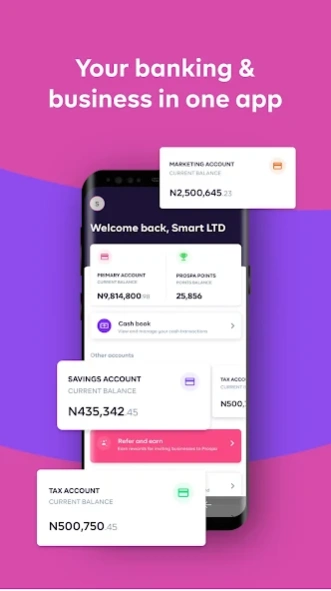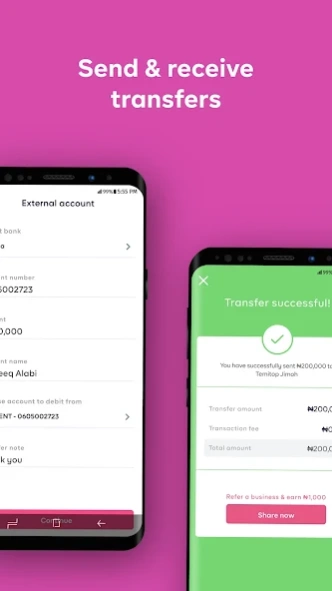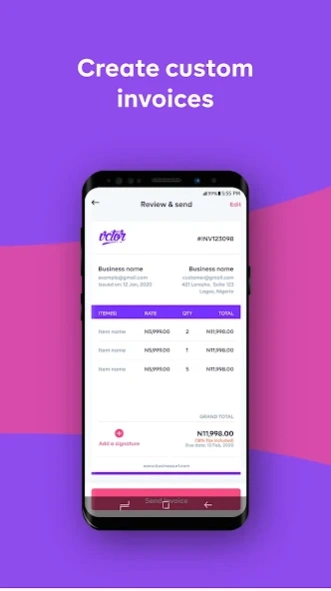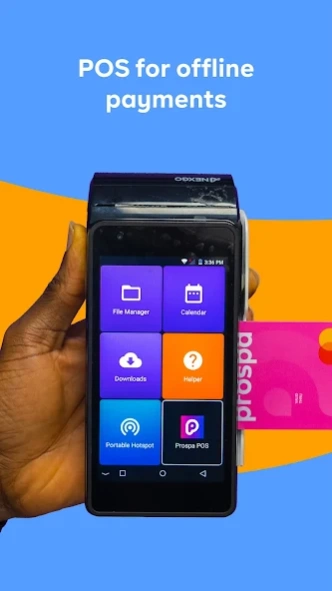Prospa - Business Account 1.8.4
Free Version
Publisher Description
Prospa - Business Account - Prospa - Your banking & business in one place
One app for managing your banking and business. Quick to sign up and easy to use. Dedicated to helping you succeed.
Entrepreneurs 💜 Prospa.
Thousands of Nigerian business owners, freelancers, startups and growing companies use Prospa. Packed with features to put your finance operations on autopilot and give you time to focus on growing and succeeding.
No ques, no banking halls and no complicated processes. With world-class member support built into the app, you’ll never need to leave your office for help.
Your account comes with:
• Bank account number in your business name
• Receive transfers from all Nigerian banks
• Send transfers to all Nigerian banks
• Create sub-accounts
• Auto-Split your funds across sub-accounts
• Manage your customers
• Send invoices
• Pay bills
• Buy airtime
• International transfers (Ghana, Kenya, UK)
• Add team members
• Download your statement
• Add and manage additional businesses
• Extra tools & features to keep your business on autopilot
• Integrate with existing software
• Transparent and easy to understand fees
Upgrade your plan for:
• Legal support
• Accounting / Tax support
• Exclusive Perks
About Prospa - Business Account
Prospa - Business Account is a free app for Android published in the Accounting & Finance list of apps, part of Business.
The company that develops Prospa - Business Account is Prospa. The latest version released by its developer is 1.8.4.
To install Prospa - Business Account on your Android device, just click the green Continue To App button above to start the installation process. The app is listed on our website since 2024-03-01 and was downloaded 2 times. We have already checked if the download link is safe, however for your own protection we recommend that you scan the downloaded app with your antivirus. Your antivirus may detect the Prospa - Business Account as malware as malware if the download link to com.prospa is broken.
How to install Prospa - Business Account on your Android device:
- Click on the Continue To App button on our website. This will redirect you to Google Play.
- Once the Prospa - Business Account is shown in the Google Play listing of your Android device, you can start its download and installation. Tap on the Install button located below the search bar and to the right of the app icon.
- A pop-up window with the permissions required by Prospa - Business Account will be shown. Click on Accept to continue the process.
- Prospa - Business Account will be downloaded onto your device, displaying a progress. Once the download completes, the installation will start and you'll get a notification after the installation is finished.